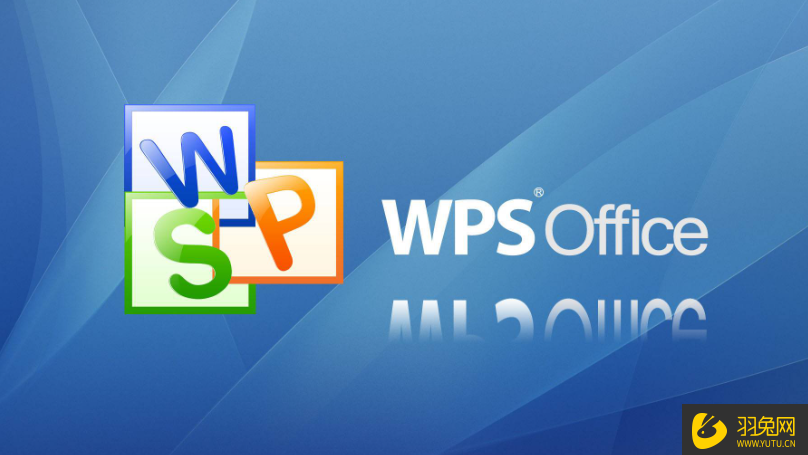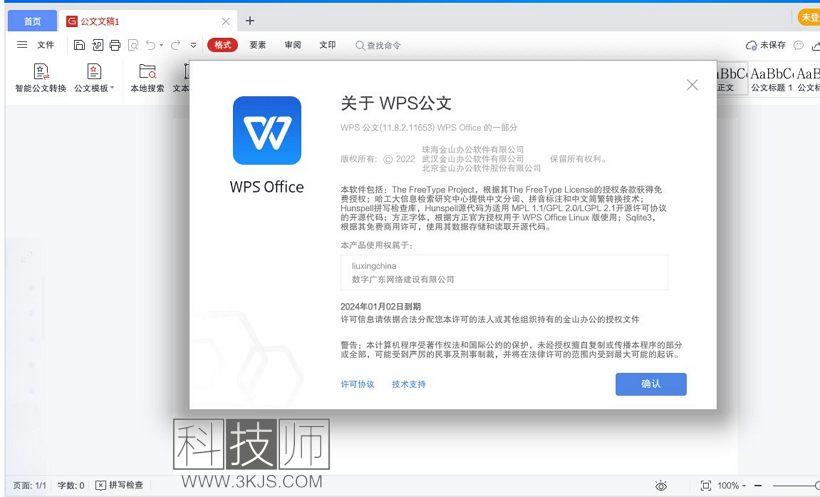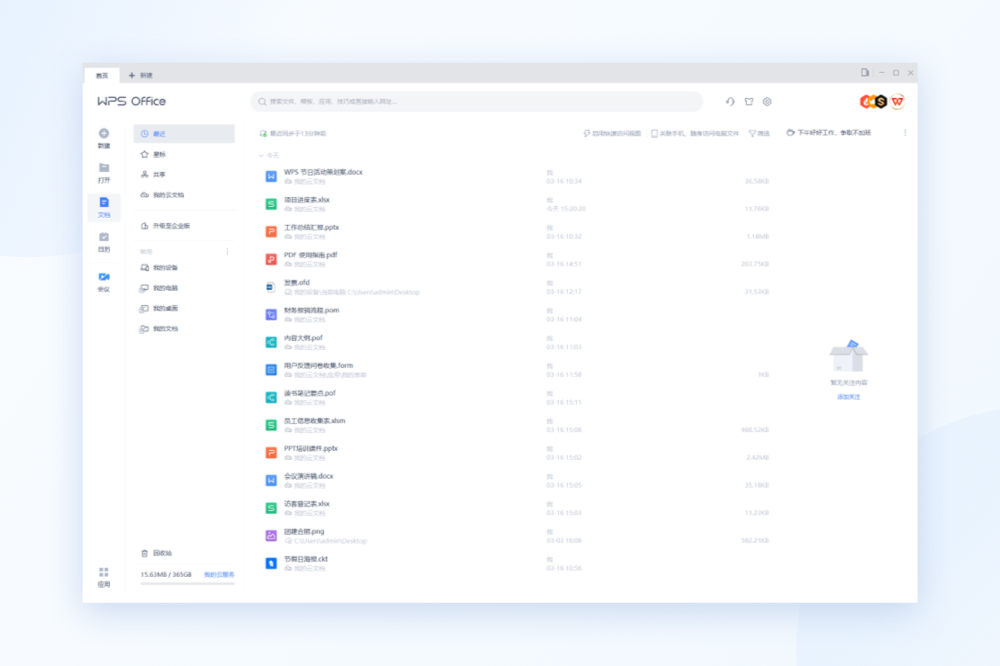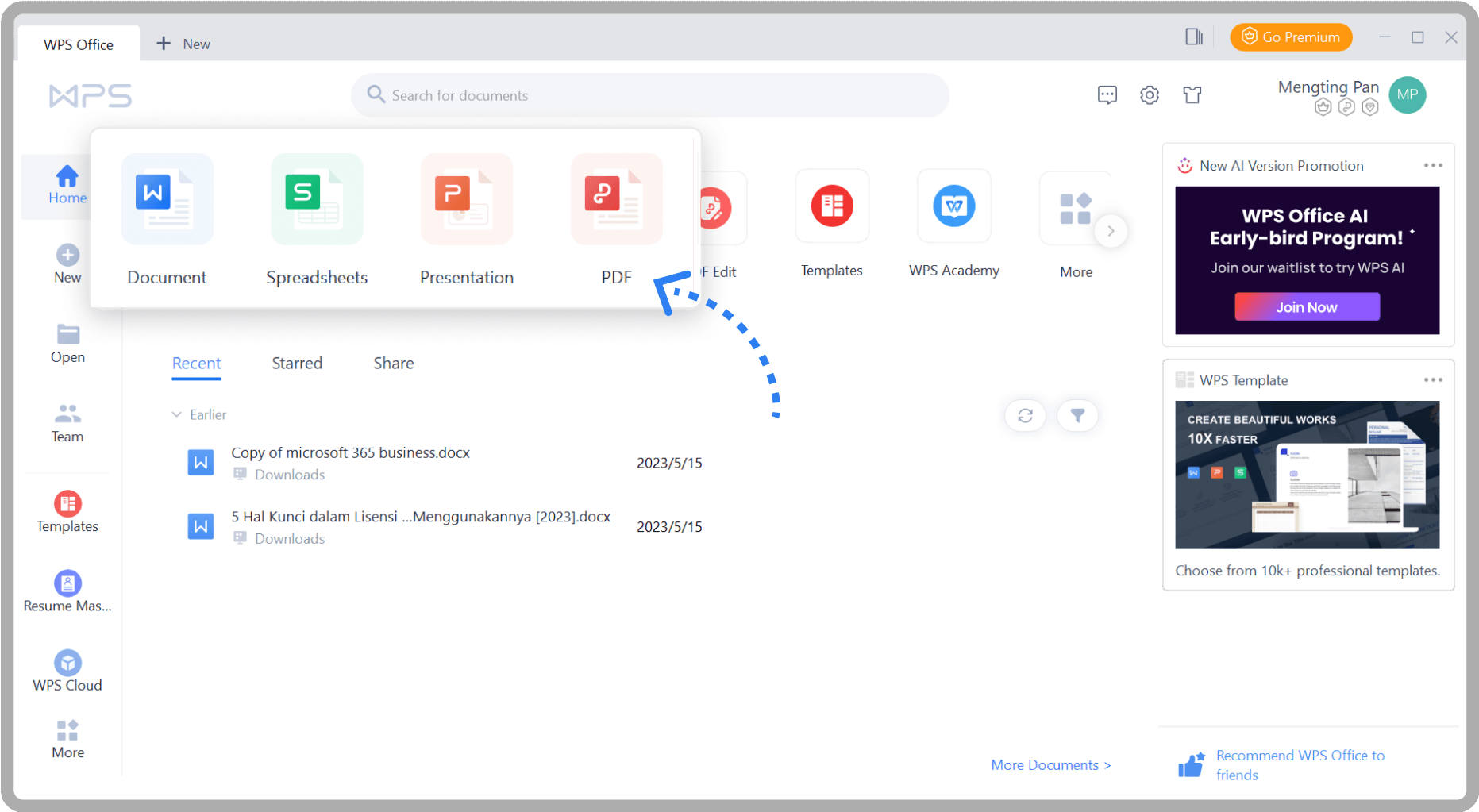WPS 2025 represents the next generation of office productivity, evolving from a traditional office suite into an intelligent work platform powered by integrated Artificial Intelligence. This major update introduces WPS AI, a sophisticated assistant designed to streamline content creation, data analysis, and presentation design, fundamentally changing how users interact with their documents, spreadsheets, and slides.
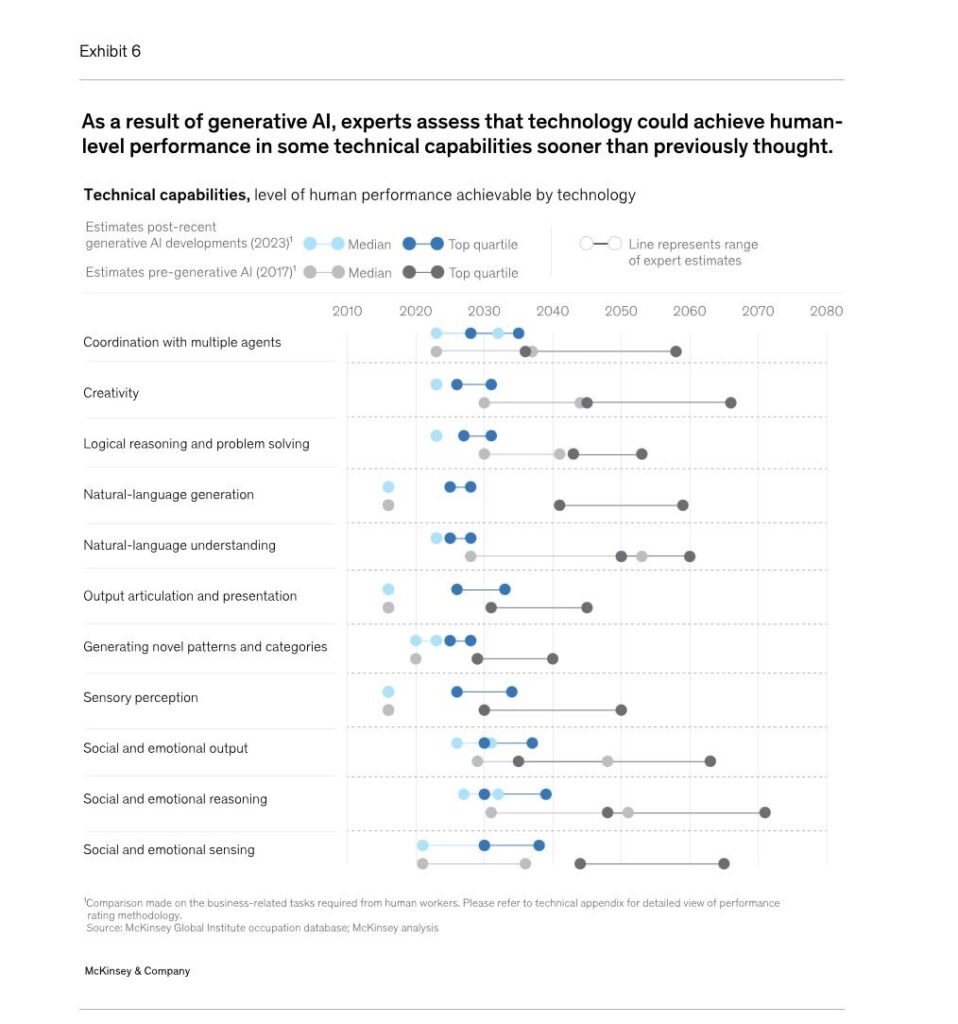
Table of Contents
- What is WPS 2025? A New Era for Office Suites
- The Core Engine: How WPS AI is Redefining Document Creation
- Key Feature Enhancements Across the Suite
- Seamless Cross-Platform Collaboration and Cloud Integration
- What Are the User Interface and Experience Upgrades?
- WPS 2025 vs. The Competition: A Comparative Look
- Is WPS 2025 Available for Mac Users?
- Understanding the Pricing and Availability
- Who Should Upgrade to WPS 2025?
- Getting Started: How Can You Prepare for the Update?
What is WPS 2025? A New Era for Office Suites
The WPS 2025 release marks a pivotal moment for the acclaimed office suite, shifting its identity from a powerful alternative to a forward-thinking leader in productivity software. At its heart, this new version is built around the integration of WPS AI, a generative AI engine designed to function as an intelligent co-pilot for users. This isn’t merely an update with incremental feature additions; it is a complete reimagining of the user workflow. The software now anticipates user needs, automates complex tasks, and offers creative suggestions, aiming to significantly reduce the time spent on manual and repetitive work.
What does this mean for the everyday user? It means that drafting a report, analyzing a complex dataset, or designing a compelling presentation is no longer a solitary task. Instead, it becomes a collaborative process between the user and the AI. This version builds upon the strong foundation of compatibility and user-friendliness that WPS Office is known for, ensuring that both new and long-time users can harness these advanced capabilities without a steep learning curve. The focus is on making professional-grade tools accessible and intuitive for everyone, from students to enterprise professionals.
The Core Engine: How WPS AI is Redefining Document Creation
The standout innovation in WPS 2025 is undoubtedly WPS AI. This isn’t a simple chatbot or a collection of templates; it’s a deeply integrated system that permeates every application within the suite. It understands context, semantics, and user intent, allowing it to provide genuinely useful assistance. Why is this so transformative? It’s because it addresses the core challenges of modern work: information overload, tight deadlines, and the need for high-quality output. The AI acts as a creative partner and an analytical powerhouse.
AI-Powered Content Generation in Writer
In WPS Writer, the AI capabilities manifest as a powerful writing assistant. Users can provide a simple prompt, and the AI can generate entire drafts of articles, reports, emails, or summaries. It can also perform tasks such as rewriting paragraphs for a different tone, checking for grammatical accuracy, and even translating text in real-time. For professionals who spend a significant amount of time on written communication, this feature alone can reclaim hours of productivity. The AI helps overcome writer’s block by providing starting points and can refine existing text to be more concise, professional, or persuasive.
Intelligent Data Analysis in Spreadsheets
Within WPS Spreadsheets, the AI transforms how users interact with data. Instead of manually writing complex formulas or building pivot tables from scratch, users can ask questions in natural language. For example, a user could type, “What were the top 5 selling products in Q3?” and the AI will analyze the data and present the answer, often accompanied by a suggested chart or table. This makes data analysis more accessible to those who are not spreadsheet experts. It can also identify trends, spot anomalies, and generate predictive models based on existing datasets, offering insights that might have been missed through manual inspection.
Automated Presentation Design in Presentation
Creating a visually appealing presentation can be time-consuming. WPS Presentation 2025 tackles this with AI-driven design. By inputting the core text content or a topic, the AI can generate a complete, professionally designed slide deck. This includes selecting appropriate layouts, color schemes, and imagery that align with the subject matter. It can also help structure the narrative of the presentation, ensuring a logical flow from one slide to the next. This feature empowers users to focus on the quality of their content and message, rather than getting bogged down in the minutiae of slide design.
Key Feature Enhancements Across the Suite
Beyond the headline AI features, WPS 2025 introduces a host of improvements to its core applications, refining the tools that millions of users rely on daily. These enhancements focus on increasing power, flexibility, and efficiency.
Advanced Capabilities in WPS Writer 2025
WPS Writer sees significant upgrades in its document management and formatting tools. The application now includes more sophisticated citation and reference management, making it a more viable tool for academic and research papers. Document comparison features have been improved for greater accuracy, simplifying the process of tracking changes between different versions. Furthermore, the integration with WPS Cloud is now more seamless, allowing for real-time co-authoring with more reliable version history and conflict resolution.
Next-Level Functionality in WPS Spreadsheets 2025
For data professionals, WPS Spreadsheets 2025 brings a more robust calculation engine, capable of handling larger datasets with improved speed and stability. New dynamic array functions allow for more powerful and flexible formula creation. The charting library has also been expanded with new visualization types, giving users more ways to represent their data effectively. These upgrades position WPS Spreadsheets as an even stronger competitor to other leading spreadsheet applications on the market.
Dynamic Storytelling with WPS Presentation 2025
WPS Presentation enhances its toolkit for creating engaging and interactive slideshows. New animation and transition effects provide more creative options for presenters. More importantly, the application now offers better support for embedding multimedia content, including interactive 3D models and high-resolution videos, without compromising performance. The Presenter View has also been redesigned to provide more control and information to the speaker during a live presentation.
Seamless Cross-Platform Collaboration and Cloud Integration
Modern work is collaborative and happens across multiple devices. WPS 2025 places a strong emphasis on this reality. The integration with WPS Cloud has been deepened, moving beyond simple storage to become the central hub for team projects. Real-time co-editing is now more responsive and reliable across Writer, Spreadsheets, and Presentation. Users can see collaborators’ cursors, leave comments, and resolve suggestions instantly, regardless of whether they are on a Windows PC, a Mac, or a mobile device.
The permission management system has also been made more granular, giving document owners precise control over who can view, comment on, or edit a file. This enhanced cloud infrastructure ensures that a single source of truth is maintained for every project, eliminating the confusion of managing multiple file versions. The ability to access and edit documents on the go remains a core strength, with mobile apps receiving parallel updates to ensure a consistent experience across all platforms.
What Are the User Interface and Experience Upgrades?
Aesthetics and usability are critical for any software. WPS 2025 introduces a refreshed user interface (UI) that is cleaner, more modern, and more intuitive. The design philosophy focuses on reducing clutter and bringing the most commonly used tools to the forefront. The new UI features updated icons, improved typography for better readability, and a more cohesive color palette across the entire suite.
The user experience (UX) has also been refined. For example, contextual menus are now smarter, displaying relevant AI-powered actions based on what the user has selected. The onboarding process for new users has been simplified, helping them discover key features more organically. The overall performance of the applications has been optimized, resulting in faster startup times and a more responsive feel during use, even when working with large and complex files.
WPS 2025 vs. The Competition: A Comparative Look
How does WPS 2025 stack up against other major office suites like Microsoft 365 and Google Workspace? The introduction of WPS AI makes it a direct competitor to features like Microsoft’s Copilot and Google’s Duet AI. The primary differentiator for WPS Office has always been its high compatibility with Microsoft Office formats and its more accessible pricing model, and this continues with the 2025 version.
Here is a simplified comparison of key aspects:
| Feature | WPS 2025 | Microsoft 365 (with Copilot) | Google Workspace (with Duet AI) |
|---|---|---|---|
| Core AI Integration | WPS AI integrated across the suite | Copilot integrated into apps | Duet AI integrated into apps |
| File Compatibility | Excellent with DOCX, XLSX, PPTX | Native support (The standard) | Good, but can have formatting issues |
| Pricing Model | Offers a robust free tier and competitive premium plans | Subscription-based, AI is a premium add-on | Subscription-based, AI is a premium add-on |
| Platform Availability | Windows, macOS, Linux, Android, iOS | Windows, macOS, Android, iOS, Web | Primarily Web, with mobile apps |
WPS 2025’s key advantage lies in its value proposition. It aims to deliver a comparable, and in some cases superior, AI-driven experience at a potentially more accessible price point, while maintaining its signature cross-platform availability and file format flexibility.
Is WPS 2025 Available for Mac Users?
Absolutely. WPS Office has a long-standing commitment to the macOS platform, providing a native application that is optimized for Apple hardware and software. The WPS 2025 update will be available for Mac users, ensuring they have access to the full suite of new features, including the transformative WPS AI. The Mac version is designed to feel at home within the macOS ecosystem, supporting features like Dark Mode and taking advantage of the performance of Apple Silicon chips.
For Mac enthusiasts, securing the latest version of WPS Office ensures access to these powerful new tools, perfectly integrated into their preferred operating environment. Our platform at wps-mac.com is dedicated to providing Mac users with the best WPS experience, offering a seamless way to acquire and manage their software. The performance and aesthetic coherence make WPS Office 2025 for Mac a compelling choice for those seeking a powerful and intelligent productivity suite on their Apple devices.
Understanding the Pricing and Availability
WPS Office has traditionally offered a tiered model that includes a feature-rich free version and a premium subscription with advanced capabilities. This approach is expected to continue with WPS 2025. While official pricing details are typically confirmed at launch, the structure will likely involve the core applications being available for free, with the advanced WPS AI features and enhanced cloud services being part of the premium subscription.
The official release date for WPS 2025 will be announced by Kingsoft. Updates are typically rolled out progressively to users. Existing WPS Premium subscribers will likely receive the update as part of their current subscription, gaining immediate access to the new functionalities as they become available. New users will be able to download the suite and choose between the free or premium tiers based on their needs.
Who Should Upgrade to WPS 2025?
The decision to upgrade depends on user needs, but the new version offers compelling reasons for a wide range of individuals. Professionals and business users who want to accelerate their workflow, automate repetitive tasks, and generate high-quality content more quickly will find the WPS AI features invaluable. Students and academics can benefit from the advanced writing assistance, data analysis tools, and streamlined presentation creation.
Even casual users of the free version will benefit from the UI/UX improvements and performance optimizations. However, the most significant advantages are for those who embrace the new AI-powered paradigm. If you find yourself spending too much time on the mechanics of document creation rather than the ideas behind them, WPS 2025 is designed specifically for you. It’s for anyone looking to work smarter, not just harder.
Getting Started: How Can You Prepare for the Update?
Preparing for the arrival of WPS 2025 is straightforward. The most important step is to ensure your current version of WPS Office is up to date. This will make the transition to the new version smoother when it is released. Users can check for updates within the application itself. It’s also a good idea to become familiar with the existing features of WPS Cloud, as it plays an even more central role in the new version’s collaborative ecosystem.
When the update becomes available, the installation process will be simple, guiding users through the necessary steps. Once installed, take some time to interact with the new AI prompts. Experiment with generating text in Writer, asking analytical questions in Spreadsheets, and creating a presentation from a topic. Embracing this new way of working is the key to unlocking the full potential of this powerful new productivity platform.