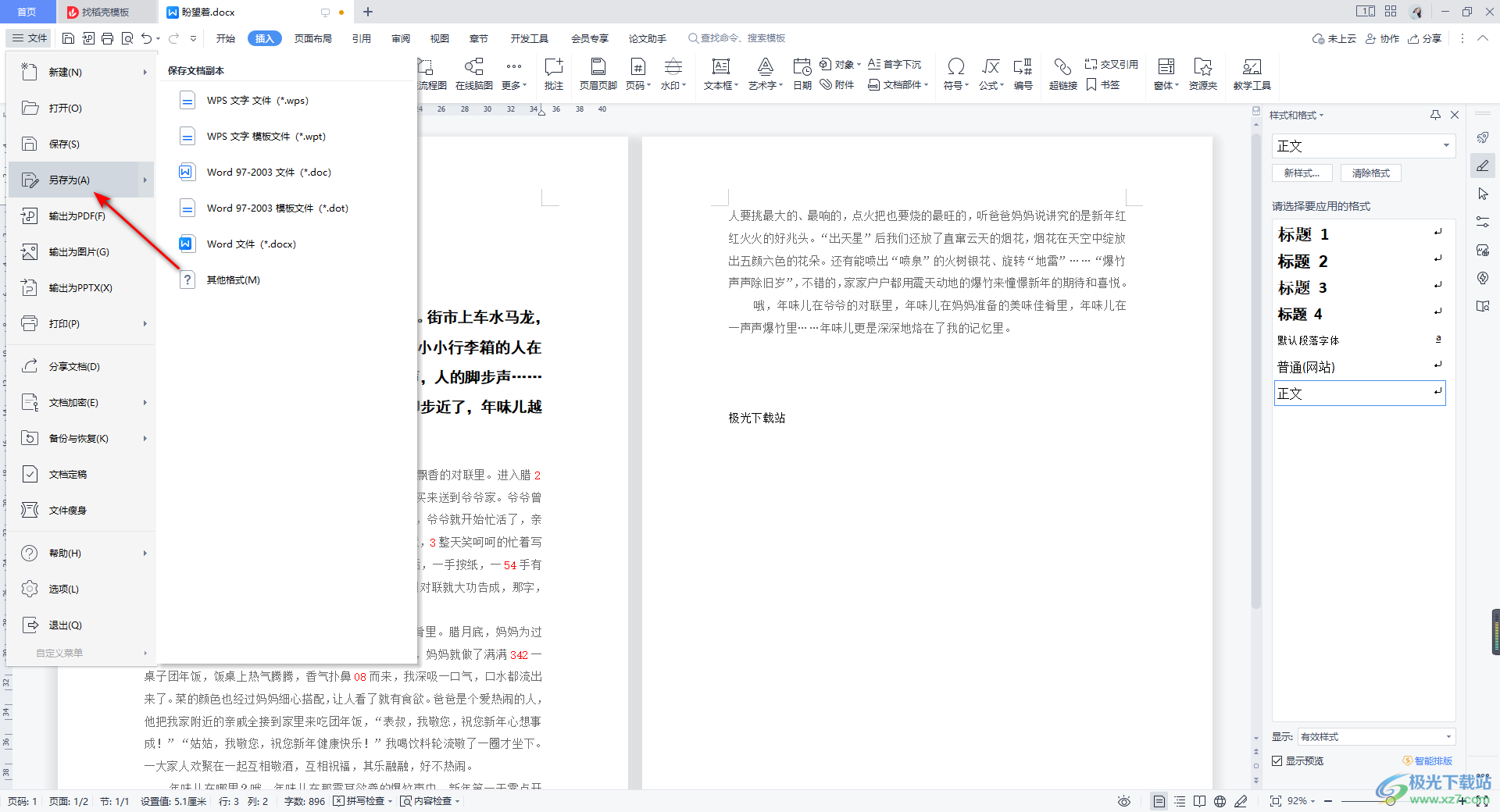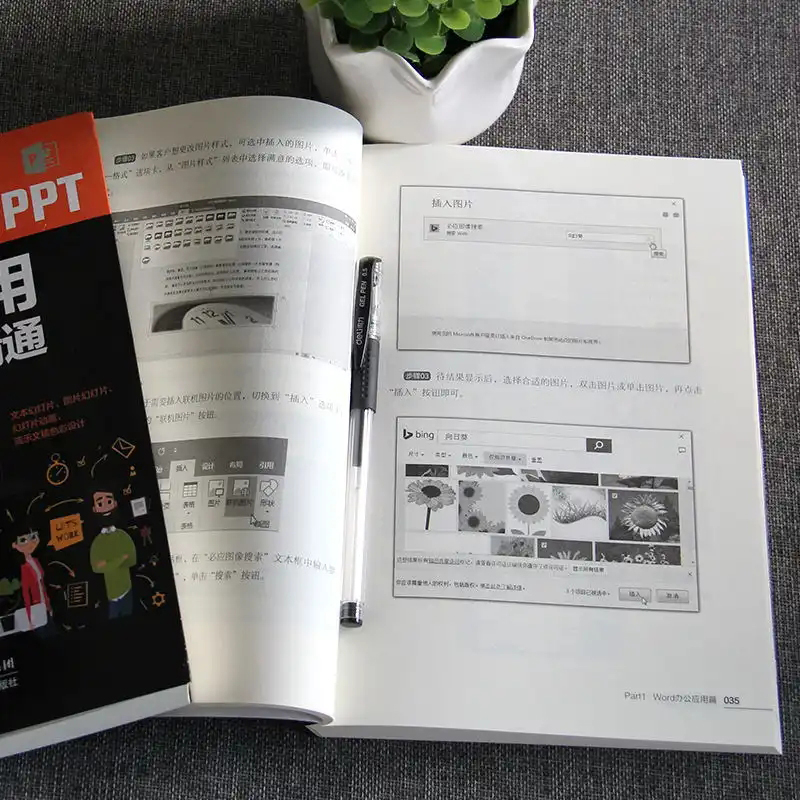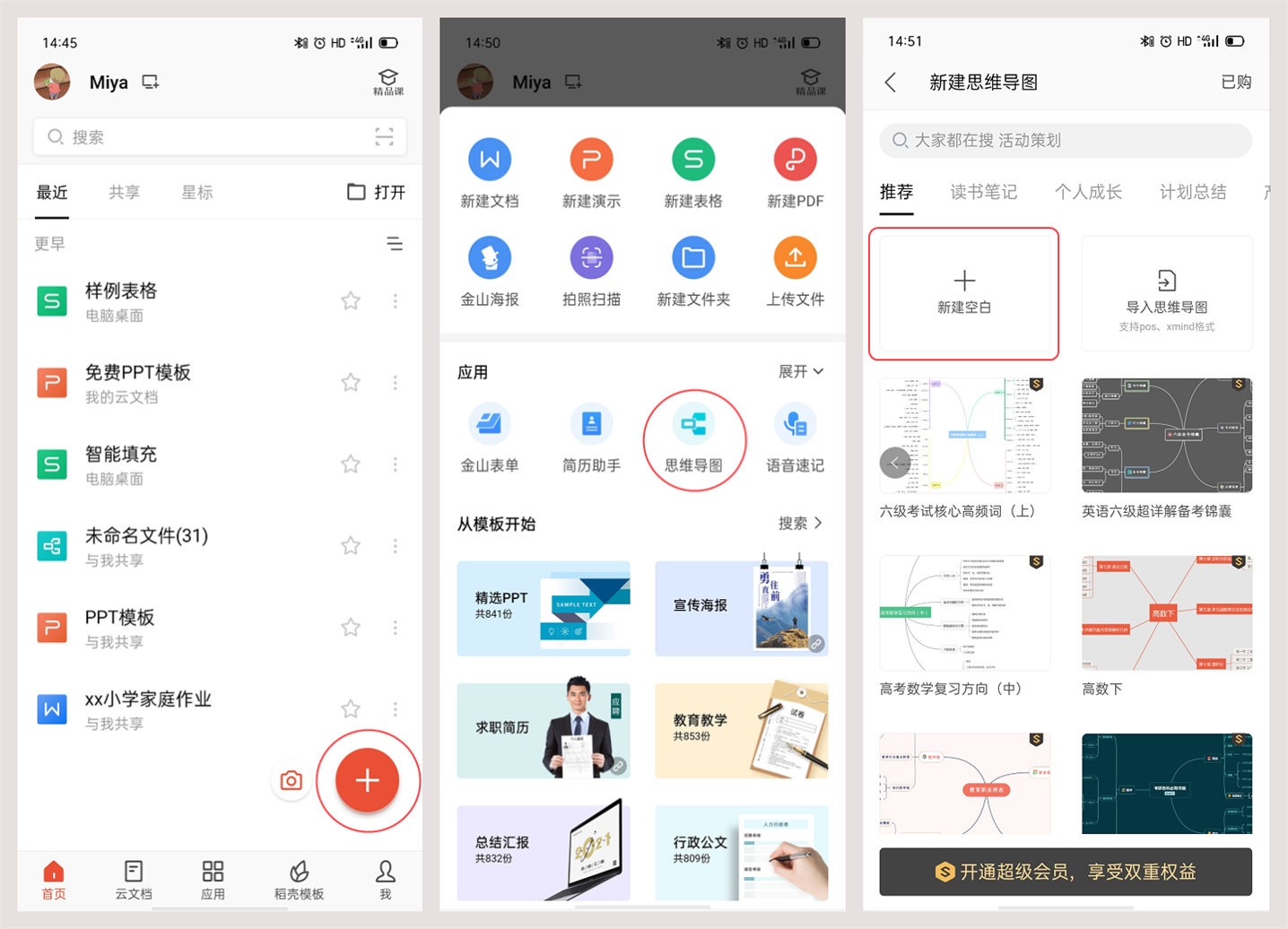WPS 2003 was a landmark office productivity suite developed by Kingsoft, offering a robust, lightweight, and highly compatible alternative to Microsoft Office 2003. It comprised three core applications: Writer for word processing, Spreadsheets for data analysis, and Presentation for creating slideshows. Its main appeal was providing a familiar user experience and strong file format compatibility (.doc, .xls, .ppt) at a significantly lower cost, or often for free, making it a popular choice for users worldwide.
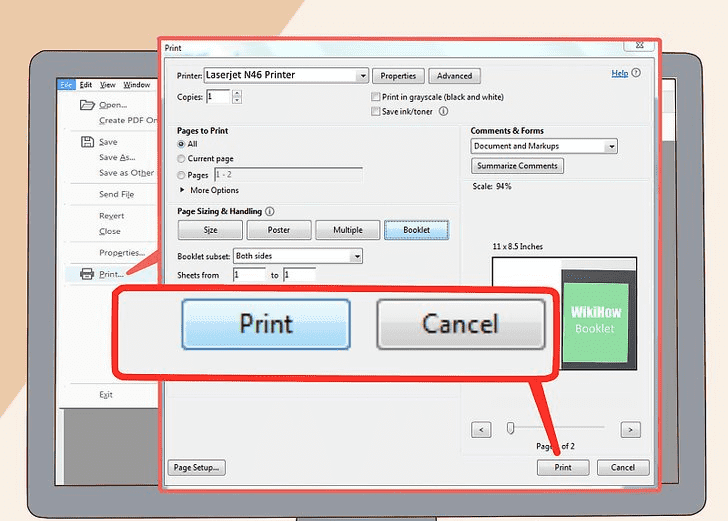
Table of Contents
- What Exactly Was WPS 2003?
- The Core Components: A Trio of Productivity Tools
- How Did WPS 2003 Compare to Microsoft Office 2003?
- Key Features That Defined the WPS 2003 Experience
- The User Interface: A Familiar Yet Distinctive Design
- Why Was WPS 2003 a Popular Choice for Users?
- System Requirements: A Testament to Efficiency
- What Were the Limitations and Challenges of the 2003 Version?
- The Enduring Legacy and Evolution to Modern WPS Office
- The Modern Alternative: Discover Today’s WPS Office
What Exactly Was WPS 2003?
In the early 2000s, the digital office landscape was heavily dominated by Microsoft Office. In this environment, Kingsoft’s WPS 2003 emerged as a formidable contender. It was not merely a clone but a thoughtfully engineered office suite designed to meet the essential needs of students, home users, and businesses looking for a cost-effective solution. Marketed as Kingsoft Office 2003 in some regions, its primary mission was to provide a seamless and high-fidelity experience for users accustomed to Microsoft’s ecosystem.
The suite was built on a foundation of compatibility and efficiency. It could natively open, edit, and save files in the popular Microsoft formats—DOC, XLS, and PPT. This capability was crucial, as it allowed for frictionless collaboration with the vast majority of computer users. Unlike many other alternatives of the era that struggled with formatting and feature loss during file conversion, WPS 2003 was praised for its remarkable accuracy in preserving document layouts, formulas, and animations.
The Core Components: A Trio of Productivity Tools
The strength of WPS 2003 lay in its three powerful, integrated applications. Each was crafted to mirror the functionality of its Microsoft counterpart while maintaining a lightweight footprint.
WPS Writer 2003
The word processing application, WPS Writer, was the heart of the suite. It provided a comprehensive set of tools for creating everything from simple letters to complex reports. Users had access to rich text formatting, paragraph styling, headers and footers, and the ability to insert images and tables. Its interface was intuitive, ensuring that anyone familiar with Microsoft Word could adapt almost instantly. A key selling point was its reliable handling of complex Word documents, maintaining intricate formatting where other programs often failed.
WPS Spreadsheets 2003
WPS Spreadsheets was the suite’s answer to Excel. This application delivered robust functionality for data management and calculation. It supported a wide array of formulas and functions, enabling users to perform complex financial, statistical, and logical operations. Features like cell formatting, chart creation, and data sorting were all present. For businesses and students who relied on spreadsheets for analysis and reporting, WPS Spreadsheets 2003 offered a capable and dependable tool without the high price tag of its competitor.
WPS Presentation 2003
Completing the trio, WPS Presentation allowed users to design and deliver compelling slideshows. It supported a variety of slide layouts, transition effects, and animations. Users could embed multimedia elements like images and sounds to create dynamic presentations. Its ability to accurately open and display PowerPoint (PPT) files was a significant advantage, ensuring that presentations created in Microsoft’s software would look as intended when opened in WPS Presentation.
How Did WPS 2003 Compare to Microsoft Office 2003?
The direct comparison between WPS 2003 and Microsoft Office 2003 reveals the strategic positioning of Kingsoft’s suite. It aimed not to outperform Microsoft on every single advanced feature but to match it on the essentials while winning on accessibility and efficiency. This approach made it an extremely attractive value proposition.
| Feature | WPS 2003 | Microsoft Office 2003 |
|---|---|---|
| Core Applications | Writer, Spreadsheets, Presentation | Word, Excel, PowerPoint, Outlook, Access |
| File Compatibility | High fidelity with .doc, .xls, .ppt | Native .doc, .xls, .ppt; the industry standard |
| Pricing Model | Free or significantly lower one-time cost | Premium one-time purchase |
| System Footprint | Very lightweight, small installation size | Considerably larger, required more system resources |
| Advanced Features | Focused on essential and most-used features | Extensive feature set, including advanced macros (VBA) and database integration |
| User Interface | Similar menu and toolbar structure | The familiar classic menu and toolbar interface |
Key Features That Defined the WPS 2003 Experience
Beyond its core applications, several distinct features made WPS 2003 a noteworthy product. These capabilities were designed with user convenience and performance in mind, setting it apart from other office alternatives.
One of the most praised aspects was its fast performance. The software was engineered to be lean. It launched quickly and ran smoothly even on older computers with limited RAM and processing power. In an era where hardware was far less powerful, this efficiency was a major practical benefit. Users did not have to endure long loading times or sluggish performance when working on large documents.
Another defining feature was its remarkable file format compatibility. While many programs claimed to be “Microsoft Office compatible,” WPS 2003 delivered on this promise with exceptional accuracy. This meant that a user could confidently share documents with colleagues using Microsoft Office, knowing that layouts, charts, and formulas would remain intact. This cross-platform reliability was a cornerstone of its success.
The User Interface: A Familiar Yet Distinctive Design
How did WPS 2003 manage to make users feel at home? The answer lies in its user interface (UI) design. The developers at Kingsoft made a strategic decision to adopt a UI that closely mirrored the classic menu and toolbar layout of Microsoft Office 2003. This eliminated the learning curve for new users, allowing them to switch from Microsoft’s suite and become productive immediately.
Menus like “File,” “Edit,” “View,” and “Insert” were placed in familiar locations, containing the expected commands. Toolbars with icons for common actions like saving, printing, copying, and pasting were standard. This design choice was a masterstroke in user experience, as it prioritized practicality over radical reinvention. While the aesthetic was slightly different, the functional layout was so similar that it fostered an immediate sense of competence and ease.
Why Was WPS 2003 a Popular Choice for Users?
The popularity of WPS 2003 stemmed from a powerful combination of factors that addressed the most pressing needs of the market. First and foremost was its cost-effectiveness. By offering the suite for free or at a fraction of the cost of Microsoft Office, Kingsoft made powerful productivity tools accessible to a much broader audience, including students, non-profits, and small businesses operating on tight budgets.
Its lightweight nature was another critical factor. The small installation file and low demand for system resources meant it was the perfect office suite for older or less powerful machines. Users could enjoy a responsive and stable experience without needing to invest in expensive hardware upgrades. This efficiency, combined with its high compatibility, created a compelling package that offered nearly all the functionality most people needed, with none of the bloat or expense of the dominant market leader.
System Requirements: A Testament to Efficiency
To fully appreciate the lean design of WPS 2003, it is useful to look back at its system requirements. The software was engineered to run on hardware that would be considered extremely low-spec by today’s standards. This focus on optimization was a deliberate design choice that broadened its potential user base significantly.
Typically, WPS 2003 required a system with a processor as modest as an Intel Pentium II, as little as 128 MB of RAM, and only around 200 MB of hard disk space for a full installation. These minimal requirements meant that virtually any computer from the late 1990s or early 2000s could run the suite smoothly. This stood in stark contrast to other resource-intensive software of the time and underscored its identity as an efficient and accessible productivity solution.
What Were the Limitations and Challenges of the 2003 Version?
Despite its many strengths, WPS 2003 was not without its limitations. For power users, the most significant drawback was its lack of support for Visual Basic for Applications (VBA). This meant that complex macros created in Microsoft Office would not run in WPS 2003. For businesses that relied on custom macros for automating tasks in Excel or Word, this was a major barrier to adoption.
Additionally, while compatibility was generally excellent, occasional discrepancies could arise with highly complex documents that used obscure or advanced features of Microsoft Office. Furthermore, it lacked some of the more niche applications found in the premium Microsoft Office packages, such as a database application like Microsoft Access or a desktop email client like Outlook. These limitations defined its role as a powerful alternative for the majority of users, but not a complete replacement for those with highly specialized needs.
The Enduring Legacy and Evolution to Modern WPS Office
The importance of WPS 2003 cannot be overstated; it was a foundational product that cemented Kingsoft’s reputation as a creator of high-quality office software. It proved that a viable, user-friendly, and compatible alternative to Microsoft Office was possible. The principles established in this version—efficiency, compatibility, and accessibility—became the guiding philosophy for all future development.
The success of WPS 2003 paved the way for a continuous cycle of innovation. Over the years, Kingsoft has built upon this legacy, introducing groundbreaking features like the tabbed document interface, PDF editing tools, and seamless cloud integration. The journey from the classic desktop suite of 2003 to the modern, cross-platform powerhouse of today illustrates a remarkable evolution, always keeping the core needs of the user at the forefront.
The Modern Alternative: Discover Today’s WPS Office
The spirit of WPS 2003 lives on in the current version of WPS Office. While paying homage to its roots of efficiency and compatibility, the modern suite is a far more powerful and versatile tool designed for the demands of today’s digital world. It is a true cross-platform solution, offering a unified experience on Windows, macOS, Linux, iOS, and Android.
Today’s WPS Office includes a wealth of advanced features that its 2003 predecessor could only hint at. These include real-time collaboration, extensive cloud storage integration, a massive library of free templates, and powerful all-in-one PDF tools that allow for editing, converting, and signing. For anyone who appreciated the value proposition of WPS 2003, the modern WPS Office represents the ultimate fulfillment of that original promise, delivering state-of-the-art productivity tools that remain accessible to everyone. If you’re looking for a free, powerful, and modern office suite, the latest version of WPS Office is the ideal choice.