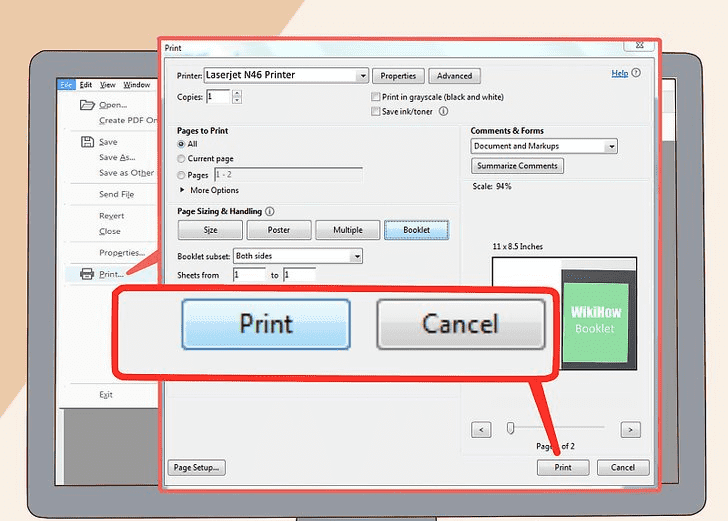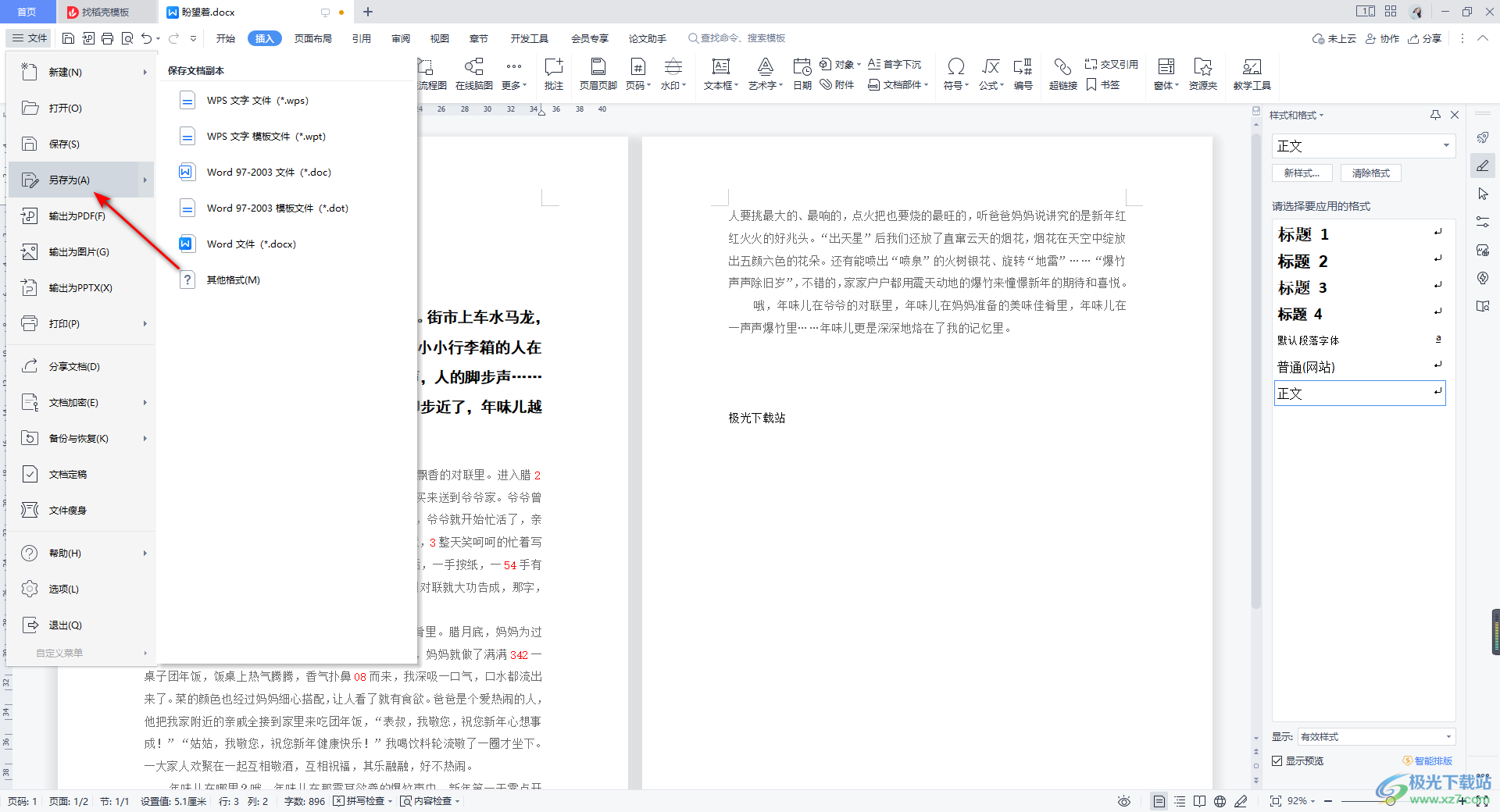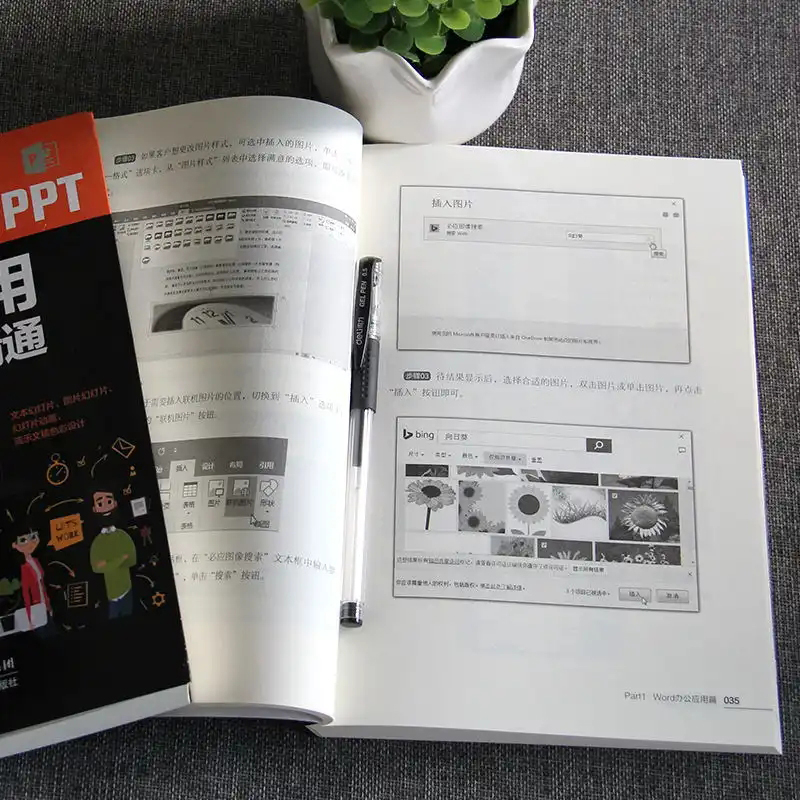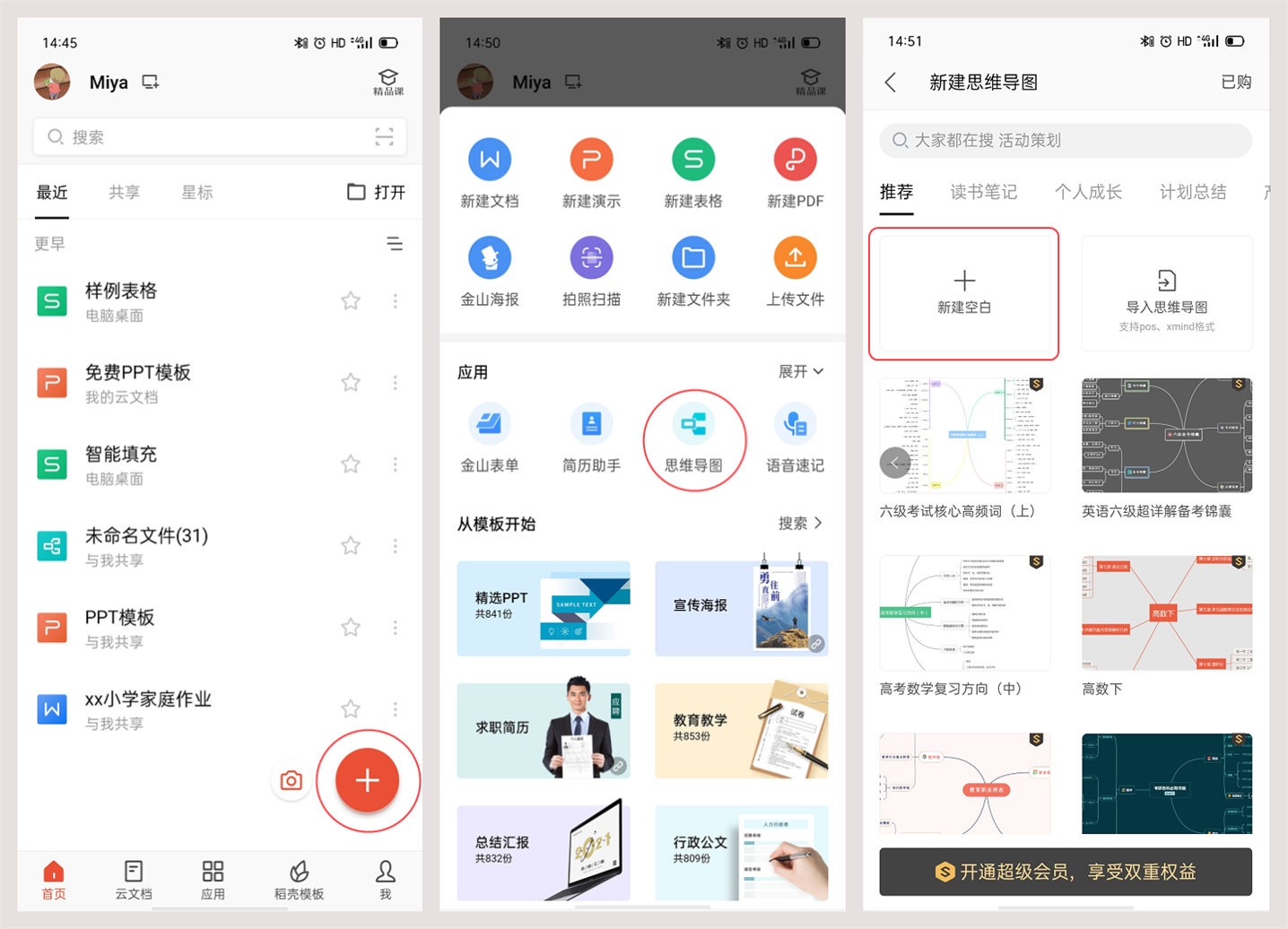WPS 2007, also known as Kingsoft Office 2007, was a highly influential office productivity suite that offered a free, lightweight, and remarkably compatible alternative to Microsoft Office. It included three main components: WPS Writer, WPS Spreadsheets, and WPS Presentation, which were designed to handle the most common document, spreadsheet, and slideshow tasks with high fidelity to Microsoft’s file formats of that era.

- What Exactly Was WPS 2007?
- Why Did WPS 2007 Gain Such Popularity?
- Core Components of the WPS 2007 Suite
- How Does WPS 2007 Compare to Microsoft Office 2007?
- Understanding File Format Compatibility
- What Were the System Requirements for WPS 2007?
- Is It Safe to Download and Use WPS 2007 Today?
- The Legacy of WPS 2007 and Its Evolution
- Should You Still Use WPS 2007 in the Modern Era?
- The Modern Alternative: Upgrading Your Experience
What Exactly Was WPS 2007?
WPS 2007 was a landmark version of the office suite developed by Kingsoft. Released during a time when Microsoft Office was the dominant but costly standard, WPS 2007 carved out a significant niche for itself. It was marketed primarily as *Kingsoft Office 2007 Personal Edition* and was offered completely free of charge for personal use. This strategy made it an incredibly attractive option for students, home users, and small businesses operating on tight budgets.
The suite’s design philosophy was centered on two core principles: being *lightweight* and *highly compatible*. It aimed to replicate the user experience and functionality of Microsoft Office 2003, providing a familiar interface that minimized the learning curve for new users. Its small installation size and low resource consumption meant it could run smoothly on older hardware that might struggle with more demanding software, further broadening its appeal.
Why Did WPS 2007 Gain Such Popularity?
The widespread adoption of WPS 2007 can be attributed to a powerful combination of factors that directly addressed the market’s needs. The most significant driver was its cost—or lack thereof. By being a freeware “Personal Edition,” it removed the substantial financial barrier associated with purchasing a licensed copy of Microsoft Office. This was a game-changer for millions of users worldwide.
Another critical element was its *remarkable compatibility* with Microsoft Office file formats like .doc, .xls, and .ppt. Users could open, edit, and save files created in Microsoft Office without major formatting issues, ensuring seamless collaboration with colleagues and friends who used the industry-standard suite. This interoperability was a key selling point that many other free alternatives struggled to match. The introduction of a tabbed interface, allowing users to manage multiple documents within a single window, was also an innovative feature that enhanced productivity and was praised for its convenience.
Core Components of the WPS 2007 Suite
The suite was a trinity of applications, each designed to be a direct and effective counterpart to Microsoft’s core offerings. Each program was built to be both powerful enough for common tasks and intuitive for users transitioning from other software.
WPS Writer 2007: A Capable Word Processor
WPS Writer was the answer to Microsoft Word. It provided a robust set of tools for creating professional-looking documents. Users had access to comprehensive text formatting options, paragraph styling, and page layout controls. A standout feature was the Paragraph Layout tool, a floating sidebar that allowed for quick and precise adjustments to indents and spacing without digging through menus.
Writer also included essential functions like spell check, a built-in thesaurus, and the ability to insert tables, images, and headers/footers. Its strength lay in its ability to faithfully render .doc files, preserving complex layouts and formatting that often broke in other non-Microsoft applications. This reliability made it a trustworthy tool for both academic and professional writing.
WPS Spreadsheets 2007: The Excel Contender
As the alternative to Microsoft Excel, WPS Spreadsheets provided all the fundamental functionalities required for data analysis and organization. It supported a vast library of formulas and functions, enabling users to perform complex calculations. Features like charting tools, data sorting, filtering, and cell formatting were all present and worked as expected.
One of its most appreciated aspects was its ability to handle large datasets with relative speed, even on less powerful computers. The interface was clean and closely mirrored that of Excel 2003, which meant users could leverage their existing spreadsheet skills immediately. It was perfectly suited for tasks ranging from creating a personal budget to managing small business inventories.
WPS Presentation 2007: Crafting Slides with Ease
WPS Presentation was the competitor to Microsoft PowerPoint. It empowered users to create dynamic and visually engaging slideshows. The application came with a variety of pre-designed templates, slide layouts, and support for transition effects and animations. Users could easily embed images, charts, and multimedia content into their presentations.
The program excelled at importing and exporting .ppt files, ensuring that presentations created in either suite would display correctly. This was crucial for students and professionals who needed to share their work with a wider audience. The intuitive design made the process of building a presentation from scratch a straightforward and efficient experience.
How Does WPS 2007 Compare to Microsoft Office 2007?
When comparing WPS 2007 and Microsoft Office 2007, it’s important to note that WPS 2007 was designed more as a competitor to the older Microsoft Office 2003. Microsoft Office 2007 introduced the “Ribbon” interface, a significant UI departure, while WPS 2007 retained a classic menu-and-toolbar system. This made WPS 2007 a comfortable choice for users who disliked the new Ribbon.
The primary differences lay in cost, resource usage, and advanced features. While WPS 2007 was free, it lacked some of the high-end functionalities of its Microsoft counterpart, such as advanced data analysis tools in Excel (like PivotTables in their full capacity) or the extensive collaboration features being integrated into the Office ecosystem. The table below highlights the key distinctions.
| Feature | WPS Office 2007 (Personal Edition) | Microsoft Office 2007 |
|---|---|---|
| Cost | Free for personal use | Paid license required (often hundreds of dollars) |
| User Interface | Classic menus and toolbars, tabbed document view | Introduced the “Ribbon” interface |
| Installation Size | Extremely small (under 40 MB) | Large (several hundred MB) |
| System Performance | Very lightweight, fast on old hardware | More resource-intensive |
| Advanced Features | Covered all core functionalities but lacked some power-user features | Comprehensive feature set including advanced macros, data tools, and integrations |
| Default File Formats | Native .wps, .et, .dps but saved to MS formats by default |
Introduced Office Open XML (.docx, .xlsx, .pptx) |
Understanding File Format Compatibility
File format compatibility was the cornerstone of WPS 2007’s success. It excelled at handling the binary Microsoft Office formats: .doc (Word 97-2003), .xls (Excel 97-2003), and .ppt (PowerPoint 97-2003). For most users during that period, this was sufficient for nearly all document-sharing needs.
However, its limitation became apparent with the rise of the Office Open XML (OOXML) formats introduced with Microsoft Office 2007: .docx, .xlsx, and .pptx. WPS 2007 did *not* have native support for these newer formats. While Microsoft offered a compatibility pack to allow older versions of Office to open them, WPS 2007 users were often left unable to open documents from colleagues using the latest version of Microsoft Office. This compatibility gap became a significant reason for users to eventually seek newer software.
What Were the System Requirements for WPS 2007?
The system requirements for WPS 2007 are a testament to its lightweight design and a major reason for its popularity on a global scale, where access to modern hardware was not universal. The suite was engineered to be incredibly efficient, capable of running on computers that were considered modest even at the time of its release.
Typically, the requirements were as follows:
- Operating System: Windows 2000, XP, Vista
- CPU: Pentium II 266 MHz or higher
- RAM: At least 128 MB
- Hard Disk Space: Around 100 MB of free space
These minimal requirements meant that virtually any functional PC from the late 1990s onward could run WPS 2007 without any performance issues. This contrasted sharply with the more demanding hardware needs of successive versions of Microsoft Office, making WPS 2007 a lifeline for users with older machines.
Is It Safe to Download and Use WPS 2007 Today?
This is a critical question for anyone considering using this legacy software. The short answer is no, it is not safe to download and use WPS 2007 today. The software has been unsupported for many years. This means it receives no security updates, patches, or bug fixes from the developer, Kingsoft.
Using unsupported software exposes your computer to significant security vulnerabilities. Any exploits discovered in the software since its last update remain unpatched, making it a potential gateway for malware, viruses, and ransomware. Furthermore, since it is no longer officially distributed, any download links you find will be from unofficial, third-party websites. These sources are unreliable and often bundle outdated software with adware or malicious programs. Installing software from such sites puts your personal data and system integrity at extreme risk.
The Legacy of WPS 2007 and Its Evolution
WPS 2007 left a lasting impact on the office suite market. It proved that a free alternative could provide a high-quality, reliable user experience without compromising on the essential features that people need. It set a standard for compatibility and performance that many other projects aimed to follow. The principles of being lightweight, fast, and user-friendly became core tenets of the WPS brand.
The spirit of WPS 2007 did not disappear; it evolved. Kingsoft continued to develop its office suite, adapting to new technologies and user expectations. The software grew to include support for OOXML formats, cloud integration, cross-platform availability (including mobile), and a host of modern features like PDF editing and collaborative tools. The journey from the simple, effective WPS 2007 to the powerful, multi-platform suite of today shows a consistent commitment to providing value and performance.
Should You Still Use WPS 2007 in the Modern Era?
For any practical purpose, you should not use WPS 2007 today. While it may hold nostalgic value or serve as a curiosity for retro-tech enthusiasts, it is completely outmoded for contemporary work. The primary reasons are insurmountable:
- Severe Security Risks: The lack of security patches makes it a dangerous choice for any computer connected to the internet.
- File Incompatibility: The inability to properly handle modern
.docx,.xlsx, and.pptxfiles makes it impractical for collaborating with anyone using a current office suite. - Lack of Modern Features: It lacks essential modern tools such as cloud storage integration, real-time collaboration, advanced PDF editing, and a modern user interface.
Using WPS 2007 would be a step backward in productivity and a leap forward in security risks. The digital landscape has changed, and so have the tools required to navigate it effectively and safely.
The Modern Alternative: Upgrading Your Experience
While WPS 2007 was a product of its time, the need for an efficient, compatible, and affordable office suite remains stronger than ever. The direct successor to the legacy of WPS 2007 is the contemporary version of WPS Office. It carries forward the original’s lightweight and user-friendly philosophy but is rebuilt from the ground up for the demands of the modern world.
For Mac users, the latest version of WPS Office available from our company offers a polished and powerful experience tailored for the macOS environment. It provides a complete All-in-One office suite that is fully compatible with all the latest Microsoft Office formats, ensuring seamless file sharing. It goes far beyond the capabilities of the 2007 version, offering advanced PDF editing tools, cloud synchronization, a vast library of free templates, and an intuitive, beautiful interface. If you valued the efficiency and compatibility of WPS 2007, you will find its modern evolution to be an indispensable tool for your Mac.